How to enable/disable call diverts
What is a Call Divert
Call Diversion lets you divert your calls to almost any phone, including your mobile. Call Diversion can also divert calls while your phone line is in use.
Below is the quickest way to divert your calls, however depending on your network you can dial to enable and turn off diverts:
iPhone step-by-step
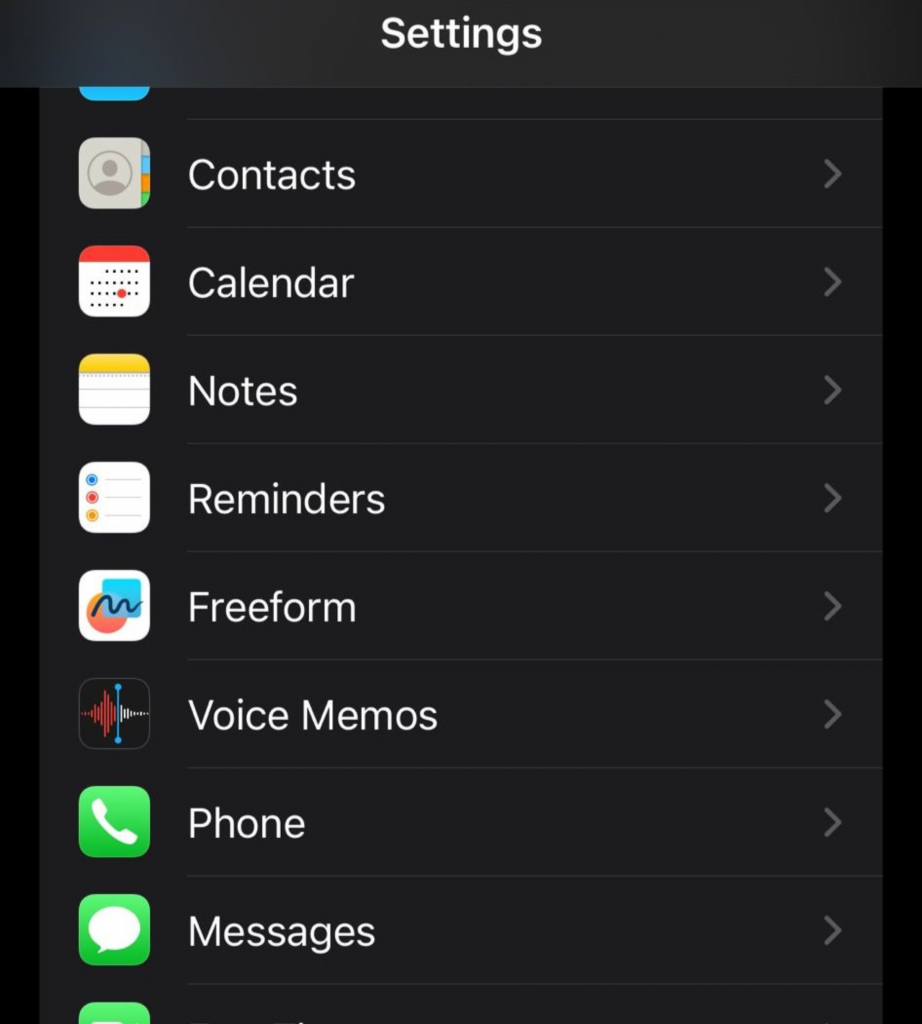
1. Go to Settings and select Phone
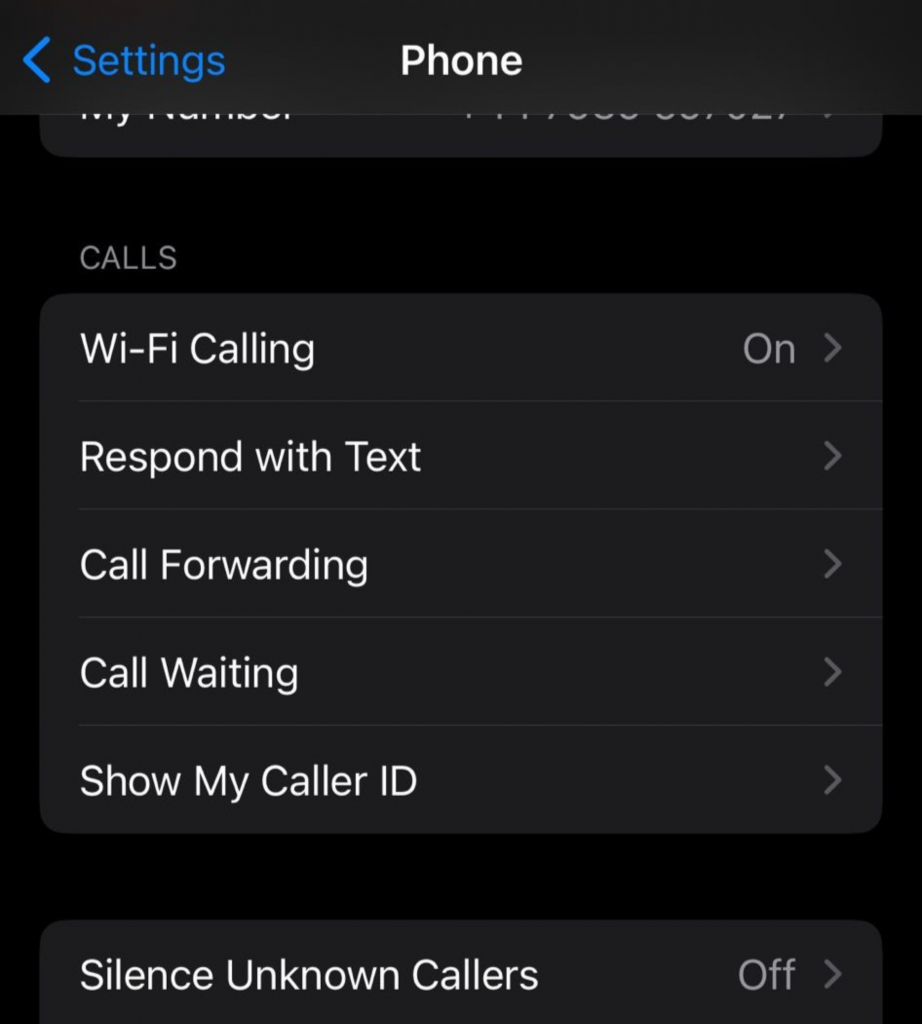
2. Select Call Forwarding

3. Ensure the slide bar is on/green at the top
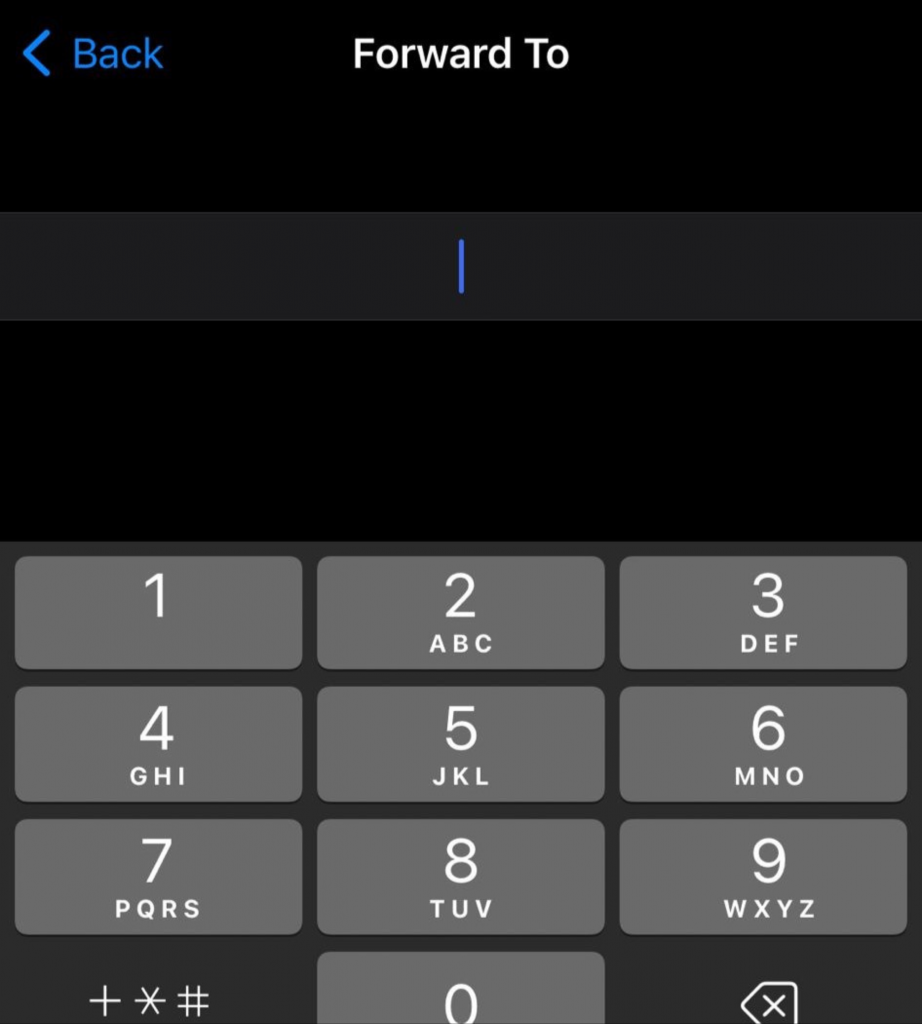
4. Click ‘Forward to’ and type in the number you want to forward all calls to
To remove Call Forwarding:
1. Follow the above steps 1-3
2. Click forward to, and remove the number
3. Then ensure the slide bar is off/greyed out at the top
Android step-by-step
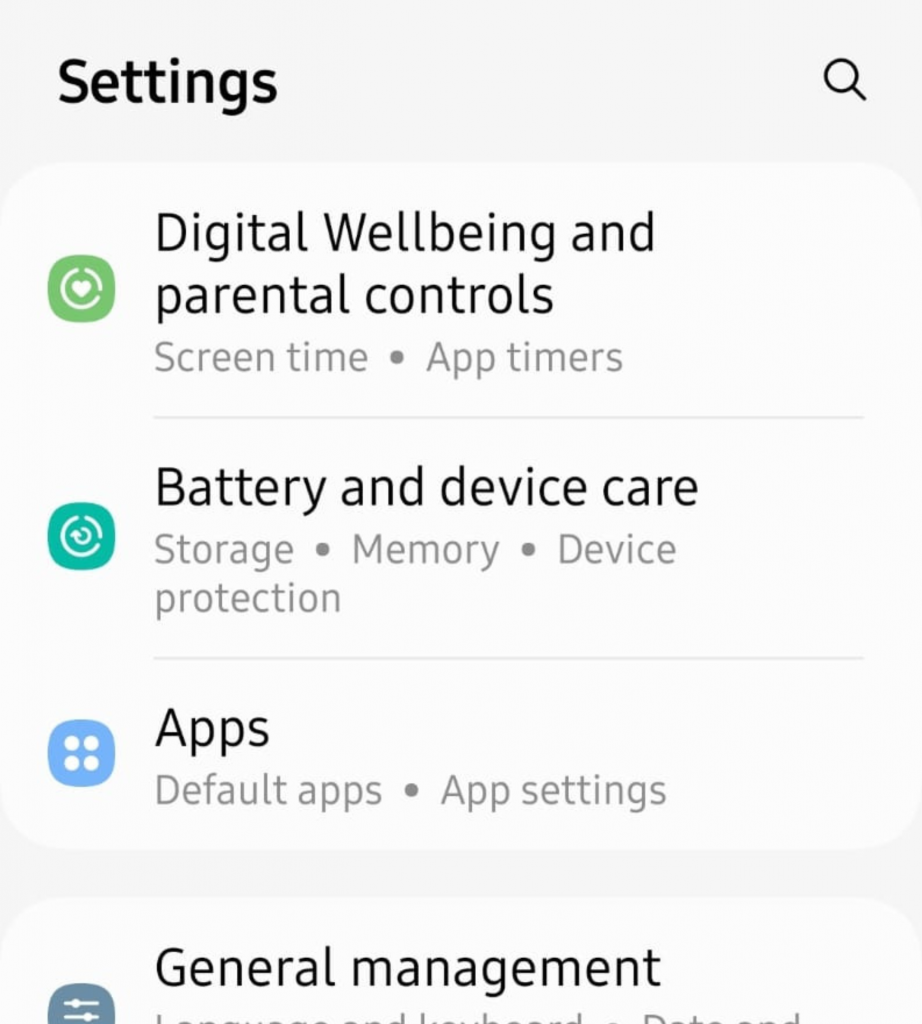
1. Go to Settings and select Apps
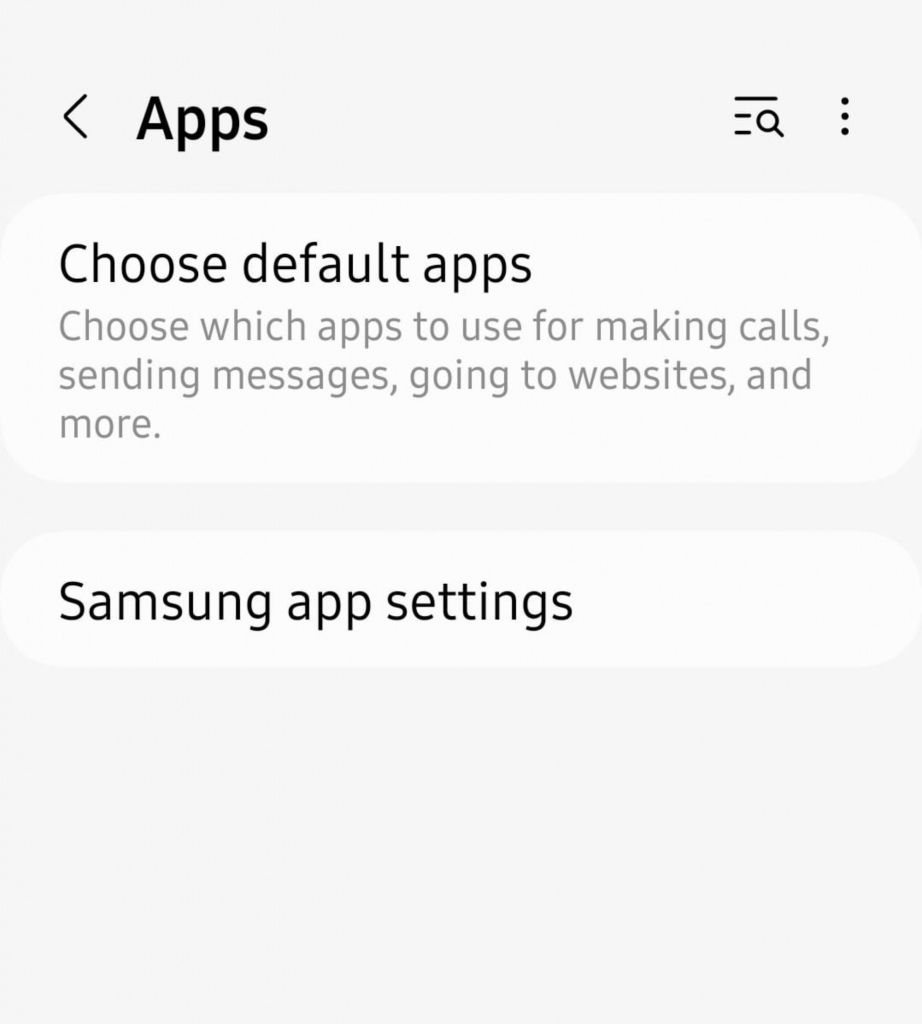
2. Click Samsung app settings
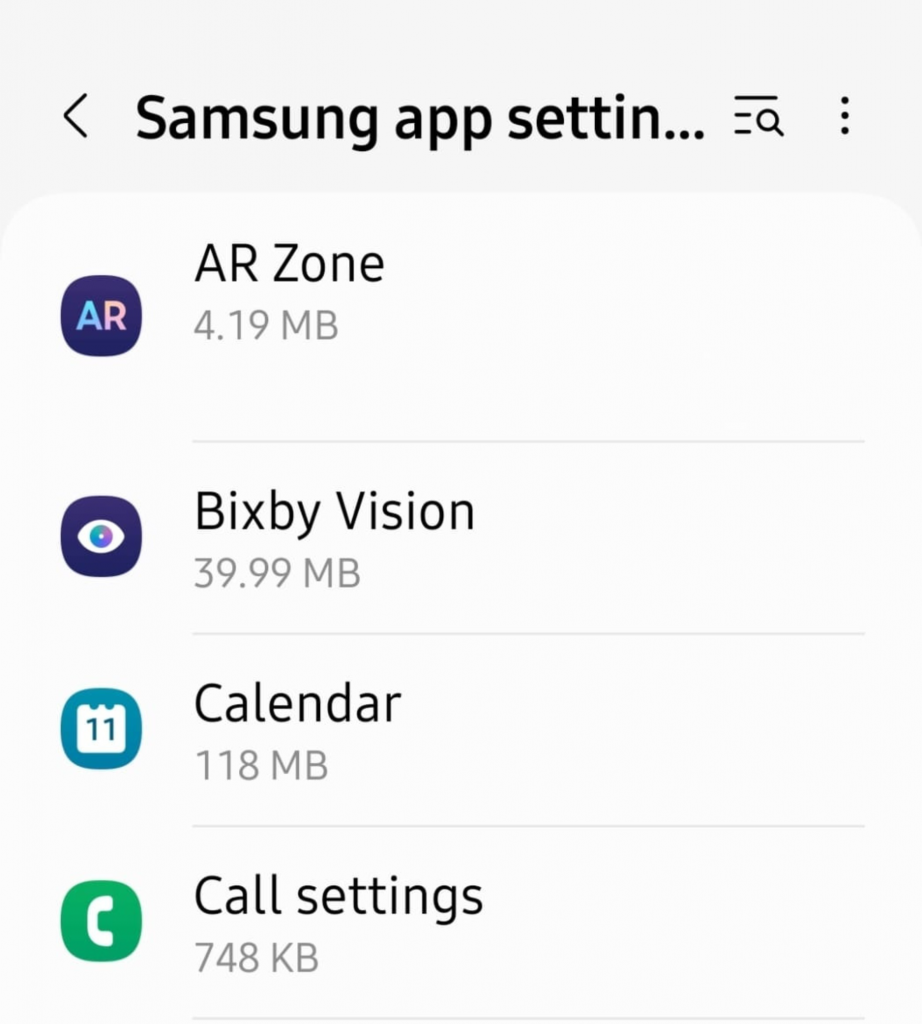
3. Go to Call settings
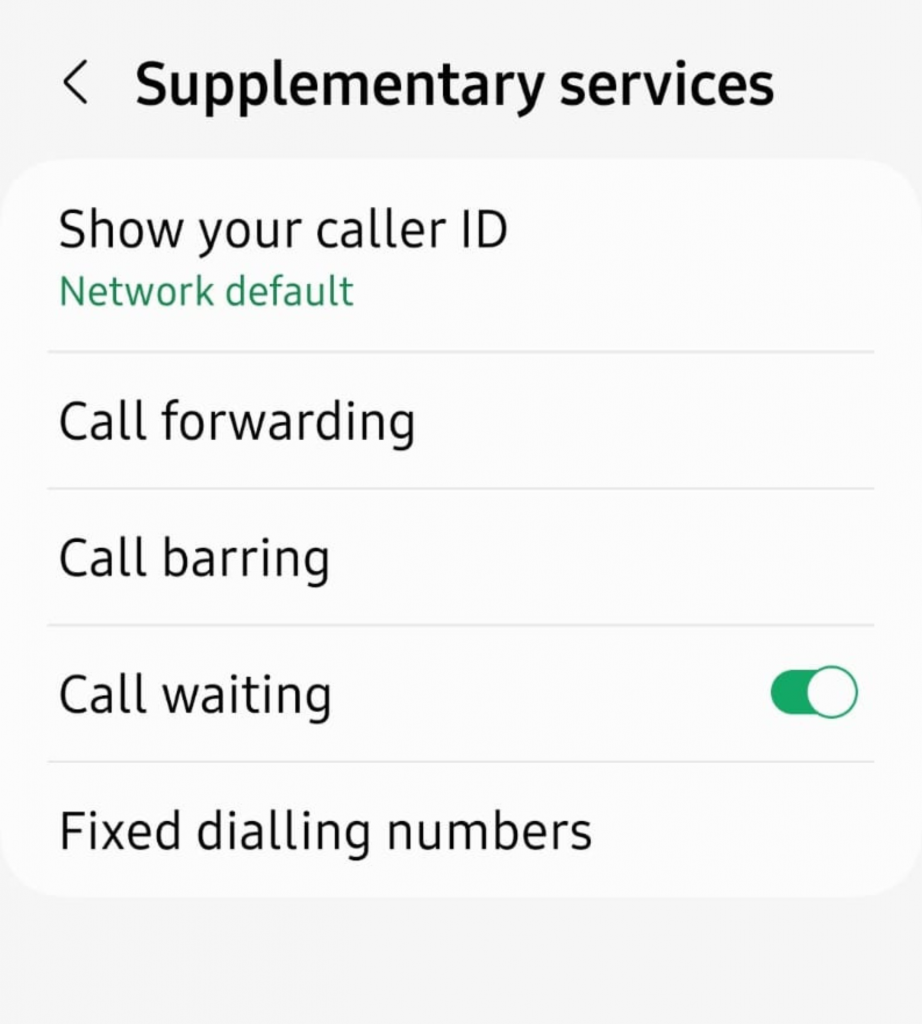
4. Go to Supplementary services
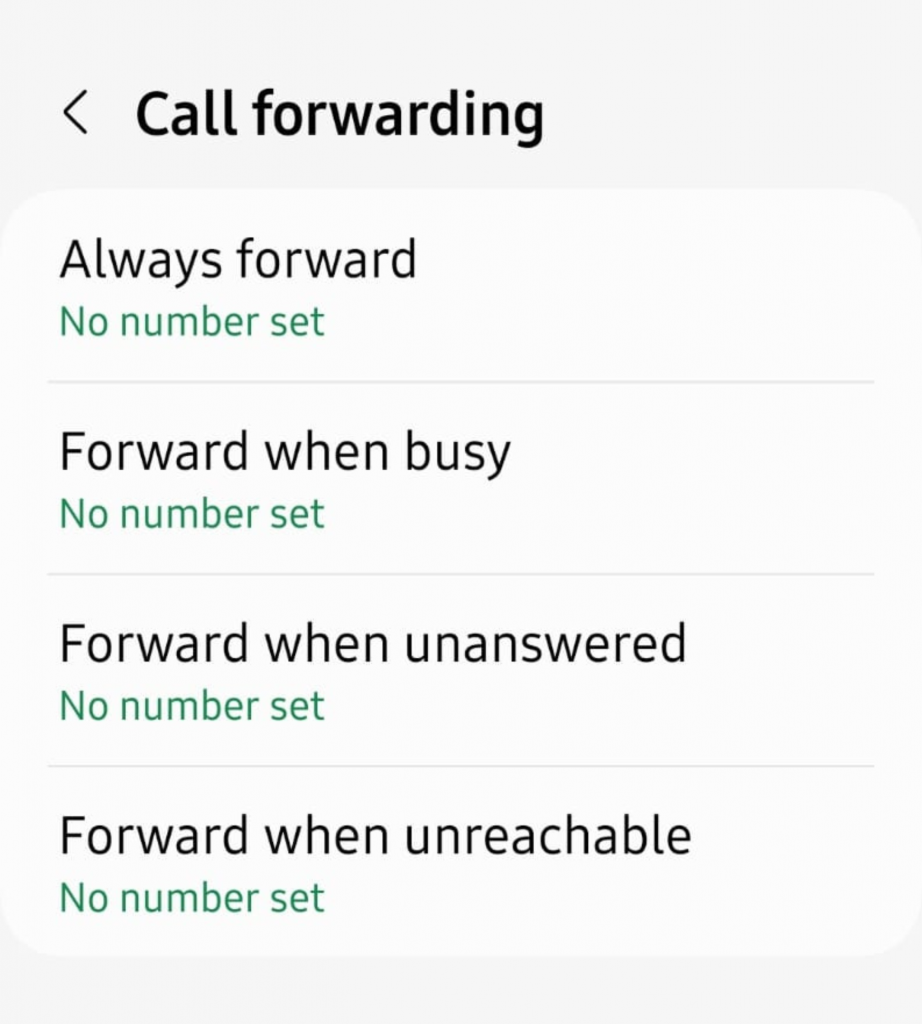
5. Select Call Forwarding and choose from:
- Always Forward
- Forward when busy
- Forward when unanswered
- Forward when unreachable
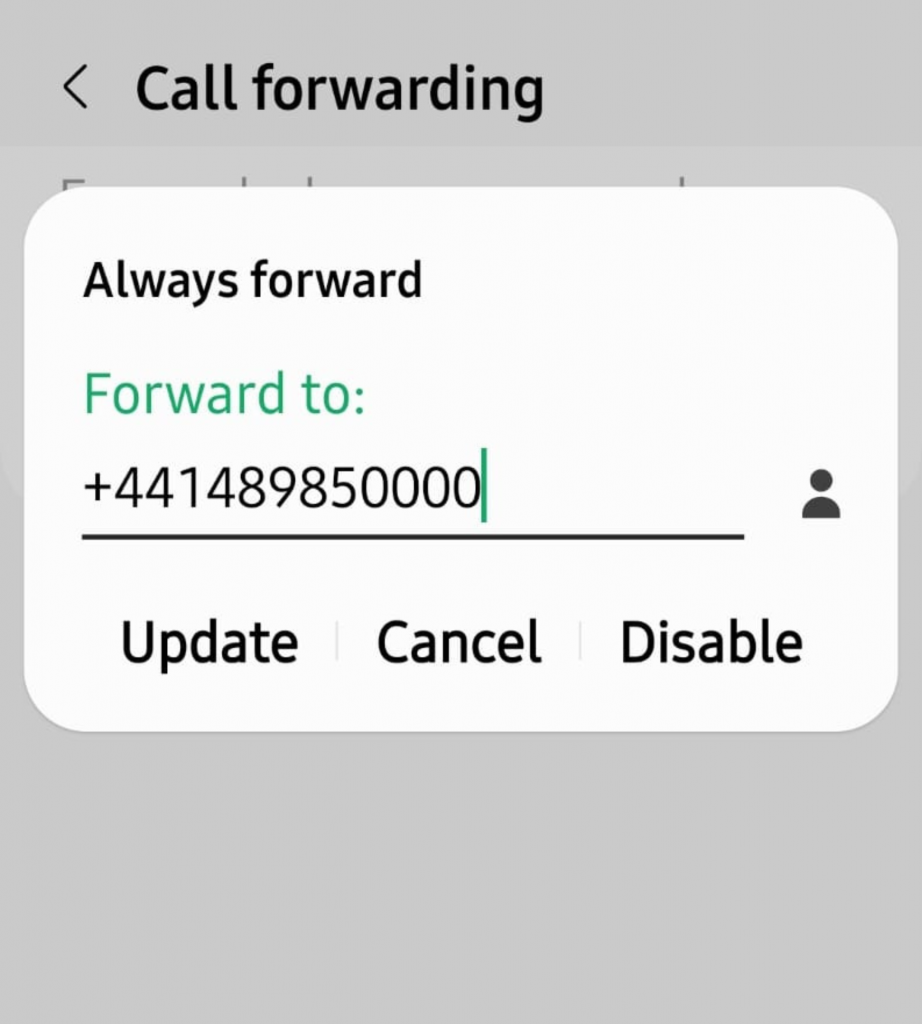
6. Type the number you would like to forward to and press Enable
To remove Call Forwarding:
- Follow the above steps 1-6 above
- However instead select the forwarding you want to remove
- Remove the number and then select disable
If you are a Trinsic customer, please contact our customer support team on 01489 850000 or support@trinsic.co.uk for further assistance.